
How to use the Greece Vacation Search Engine
The Greece Vacation Search Engine is a great tool but it may seem a bit confusing at first to some people. If you are one of those people then this demo is all the help you need! This demo will walk you through step by step so that you can master this search tool in no time. Just follow the 6 short steps below and you will be ready for action!
Step 1
Once the Greece Vacation Search main page is open you get the full list with the 60 Greek islands. Right above the islands you can see the filter block: Step 2
Suppose I am looking for an island that has an airport for easy access (1), has an archaeological museum and/or ancient ruins (2) and has a good road network (3). I just check the 3 appropriate boxes by clicking on them: Step 3
Notice how the island list has automatically gotten smaller as now only 17 islands are displayed (only those 17 fit the 3 criteria that we just defined). As a result of this, even the page has gotten smaller: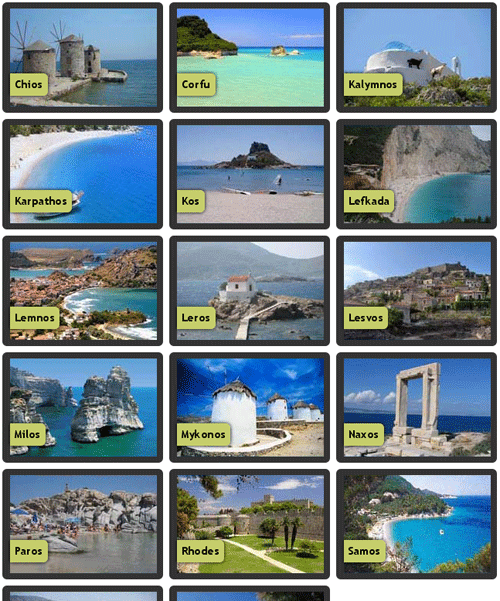 Step 4
Still I would like to narrow down the available options even more, so I decide to add dome more criteria. First I would like to exclude expensive islands, so I click on the "Cost" dropbox and I choose "Medium" cost. Now there are only 3 candidate islands: Step 5
Now there is one last requirement. I would like spending my summer vacations on a rather small island, as large islands have more things to do but are more tiresome. I would like to have a relaxing vacation! So I go to the first of the two slidders (at the bottom of the grey "search criteria" box) and I drag the maximum size from 1632 m2 to 449 m2: Step 6
So I have ended up with only one island: Syros. So this is where I am going to go for my summer vacations this year and this demo is over!
|



 News
News

